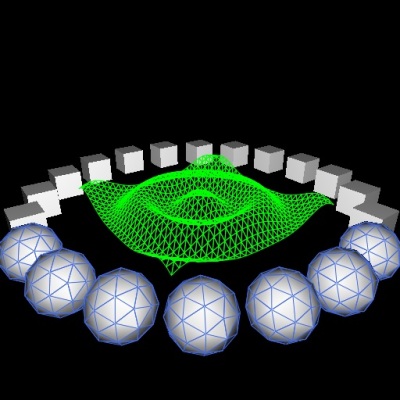In this tutorial you will learn how to define a set of LOD (level of detail) geometries using the vl::DistanceLODEvaluator class and how to animate your geometry using the vl::ActorEventCallback class.
This demo creates a scene containing a central animated wave geometry and a few objects surrounding it in a circle. The central wave geometry defines 3 level of detail which will be animated in realtime using a subclass of vl::ActorEventCallback created ad-hoc. The surrounding objects are there to demonstrate even more clearly how to use geomety LOD. Each objects is rendered as a sphere at LOD level #0, as a cube at LOD level #1 and as a wireframe pyramid at LOD level #2. Note that the demo also uses the same LOD evaluator to perform Effect lod, demonstrating how simple it is to synchronize geometry and effect LOD.
[From App_GeomLODAnim.cpp]
#include "BaseDemo.hpp"
{
public:
{
mLastUpdate = 0;
const float side = 40;
const int detail = 60;
if (vl::Has_GL_ARB_vertex_buffer_object)
{
}
if (vl::Has_GL_ARB_vertex_buffer_object)
{
}
if (vl::Has_GL_ARB_vertex_buffer_object)
{
}
}
{
if (pass > 0)
return;
const vl::real fps = 30.0f;
if ( frame_clock - mLastUpdate > 1.0f/fps || mLastUpdatedLod != renderable )
{
mLastUpdate = frame_clock;
mLastUpdatedLod = renderable;
float phi = 0.5;
float theta = 1.5;
for(size_t i=0; i<vecarr3->size(); ++i)
{
vec[i].y() = (float)
cos( -frame_clock *
vl::fPi * theta + d * phi ) * 2.0f;
}
if (vl::Has_GL_ARB_vertex_buffer_object)
{
}
}
}
protected:
vl::real mLastUpdate;
};
class App_GeomLODAnim: public BaseDemo
{
public:
void initEvent()
{
const int ring_obj_count = 20;
for(int i=0;i<ring_obj_count; i++)
{
vl::real t = 360.0f / ring_obj_count * i;
}
}
void updateScene()
{
vl::real t =
pow((s+1.0f)/2.0f,2);
vl::real x = t * 200 + 5;
}
};