Visualization Library uses the CMake building system to target several platforms and compilers.
At the moment Visualization Library supports the following development platforms:
- Windows: Visual Studio & MinGW
- Linux: GNU make/GCC
- Mac OS X: Xcode
Note that CMake supports many other platforms and operating systems as well, in which you can probably also run Visualization Library.
Please visit http://www.cmake.org to download the latest CMake distribution for your operating system.
In order to compile Visualization Library with CMake you have to understand a few simple concepts that remain valid for all the platforms. When building Visualization Library you will need 3 directories:
- a source directory: the directory where Visualization Library sources are located (containing the main CMakeLists.txt)
- a build directory: the directory used to keep the temporary object and project files generated for and during the building process.
- an install directory: the directory in which Visualization Libary's executables, libraries and header files will be installed.
Run CMake, select the source directory and the build directory, then press the Configure button:
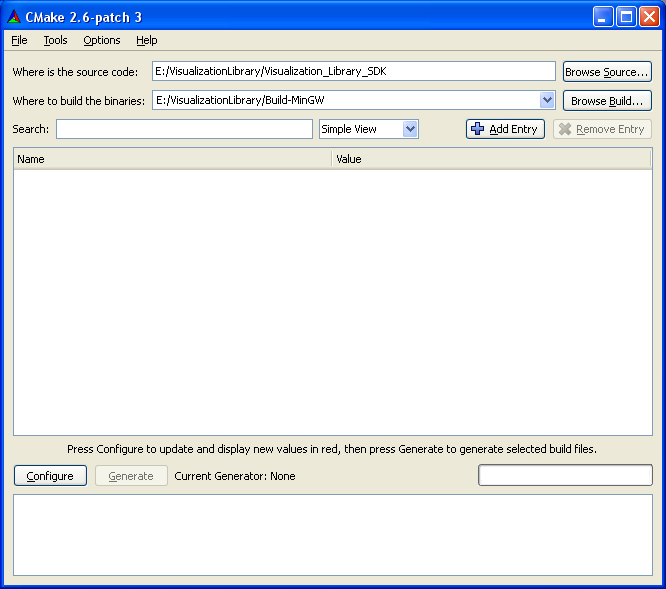
Select your building environment and press the Finish button:
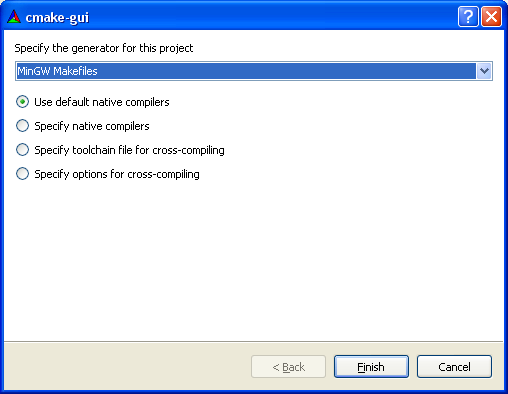
The basic build environment is ready:
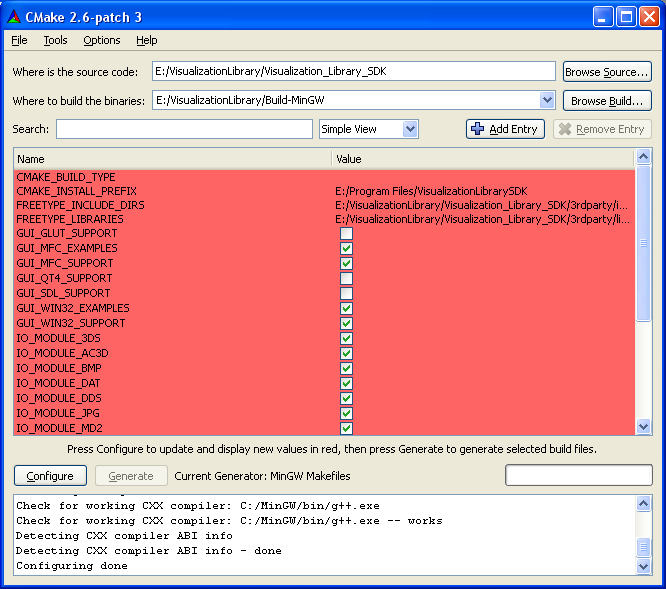
Variables overview:
- CMAKE_BUID_TYPE: set it to Release if you want to compile VL for maximum performance or to Debug if you want to compile VL with debugging symbols. Note that this variable is not available under Visual Studio since you can manage the Release and Debug configurations directly from the Visual Studio gui.
- CMAKE_INSTALL_PREFIX: this is the location where Visualization Library will be installed. In order to install visualization library you can either call
makeinstallunder Unix-like environments or build theINSTALLproject under Visual Studio. - VL_GUI_*_SUPPORT and VL_GUI_*_EXAMPLES: check the appropriate variable if you would like to build the binding classes for a particular GUI framework. Note that after selecting this variable and pressing the Configure button CMake might require more information to locate the required libraries and include files (like the location of the SDL library, of the GLUT header files etc.).
- VL_IO_2D_*: check the resource file formats that you want to be natively supported by VL. Selecting less modules will make Visualization Library smaller. Note that if you select modules like VL_IO_2D_JPG or VL_IO_2D_PNG CMake will require more information to locate the libpng and libjpeg libraries and include files.
Press the Configure button, you should see something similar to:
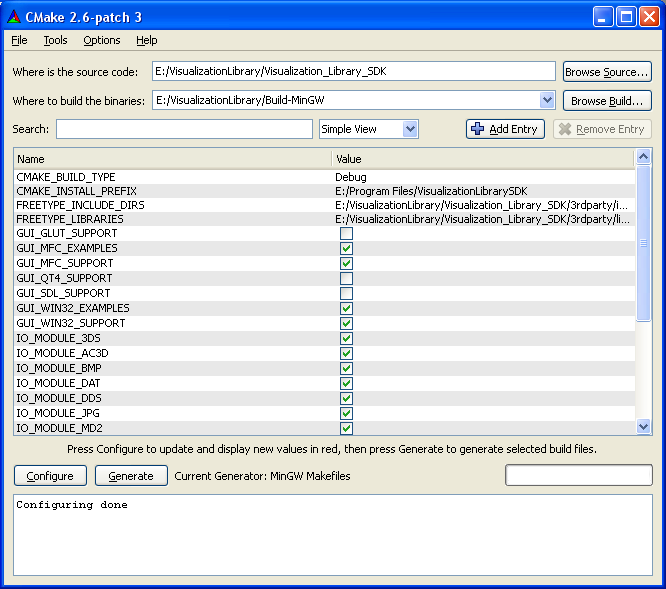
If you would like to reset your configuration go to the menu File -> Delete Cache.
To finalize and generate the building environment press Generate. Now you can close CMake and go to the specified build directory. If you are using a Unix-like environment you can simply type make then make install. If you are using Visual Studio you just need to double click on the VisualizationLibrarySDK.sln file and build the BUILD_ALL project and then the INSTALL project.
You are now ready to use Visualization Library!
- Using VL from a CMake project
Let's say that you are working on a project that uses VL and you would like to take advantage of CMake to support several compilers and operating system, your CMakeLists.txt would look like similar to the following example:
- Third Party Libraries
This is a convenience list of third party libraries used by Visualization Library:
- FreeType - http://www.freetype.org [required, included with VL]
- zlib - http://www.zlib.net [required, included with VL]
- IJG's libjpeg - http://www.ijg.org [required, included with VL]
- libpng - http://www.libpng.org [required, included with VL]
- libtiff - http://www.libtiff.org [required, included with VL]
- GDCM - http://sourceforge.net/projects/gdcm
- Qt - http://qt.nokia.com
- wxWidgets - http://www.wxwidgets.org
- SDL - http://www.libsdl.org
- GLUT - http://www.opengl.org/resources/libraries/glut
- FreeGLUT - http://freeglut.sourceforge.net
- GnuWin32: http://gnuwin32.sourceforge.net/packages.html (provides Win32-versions of tools and libraries with GNU or similar open source licences)