Visualization Library includes a series of functions to create the most common primitive objects out of the box such as:

| 
| 
| 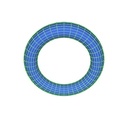
| 
|
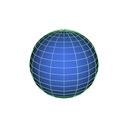
| 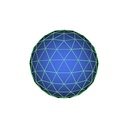
| 
| 
| 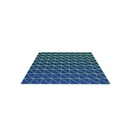
|
The above primitive objects can be created by calling the following functions:
- vl::makeBox()
- vl::makeTeapot()
- vl::makeCapsule()
- vl::makeTorus()
- vl::makeCylinder()
- vl::makeUVSphere()
- vl::makeIcosphere()
- vl::makeIcosahedron()
- vl::makeCone()
- vl::makePyramid()
- vl::makeGrid()
The example below demonstrates how to create a simple applet that displays several geometrical primitives and allows the user to navigate through them by pressing the left/right arrow keys. Note how creating a geometrical primitive is just a matter of calling a function such as vl::makeBox(), vl::makeTeapot() etc.
[From App_Primitives.cpp]
class App_Primitives: public BaseDemo { public: void initEvent() { vl::Log::notify(appletInfo()); const float objdim = 1; const float scene_radius = 4; /* solid fill shader */ ref<Effect> fx = new Effect; fx->shader()->enable(EN_DEPTH_TEST); fx->shader()->enable(EN_LIGHTING); fx->shader()->setRenderState( new Light, 0 ); fx->shader()->gocMaterial()->setDiffuse(vl::royalblue); #if defined(VL_OPENGL) /* wireframe shader */ fx->lod(0)->push_back( new Shader ); fx->shader(0,1)->enable(EN_BLEND); fx->shader(0,1)->enable(EN_LINE_SMOOTH); fx->shader(0,1)->enable(EN_DEPTH_TEST); fx->shader(0,1)->enable(EN_POLYGON_OFFSET_LINE); fx->shader(0,1)->gocPolygonOffset()->set(-1.0f, -1.0f); fx->shader(0,1)->gocPolygonMode()->set(PM_LINE, PM_LINE); fx->shader(0,1)->gocColor()->setValue(vl::lightgreen); // speedup tricks: // we don't use lighting here so these won't be used, however including them in the second pass // will allow VL to avoid restoring and resetting them back and forth all the time. fx->shader(0,1)->setRenderState( fx->shader()->getMaterial() ); fx->shader(0,1)->setRenderState( fx->shader()->getLight(0), 0 ); #endif /* create our primitives */ mGeometries.push_back( vl::makeBox( vec3( 0, 0, 0 ), objdim*0.8f, objdim*0.8f, objdim*0.8f ) ); mGeometries.push_back( vl::makeCone( vec3( 0, 0, 0 ), objdim, objdim, 20 ) ); mGeometries.push_back( vl::makePyramid( vec3( 0, 0, 0 ), objdim, objdim ) ); mGeometries.push_back( vl::makeIcosahedron( vec3( 0, 0, 0 ), objdim ) ); mGeometries.push_back( vl::makeIcosphere( vec3( 0, 0, 0 ), objdim ) ); mGeometries.push_back( vl::makeUVSphere( vec3( 0, 0, 0 ), objdim ) ); mGeometries.push_back( vl::makeCylinder( vec3( 0, 0, 0 ), objdim, objdim, 20 ) ); mGeometries.push_back( vl::makeTorus( vec3( 0, 0, 0 ), objdim*1.2f, 0.2f, 20, 40 ) ); mGeometries.push_back( vl::makeCapsule( objdim/2.0f, objdim/2.0f, 20, CC_RoundedCap, CC_RoundedCap, vl::lightgreen, vl::lightgreen ) ); mGeometries.push_back( vl::makeTeapot( vec3( 0, 0, 0 ), objdim*1.5f ) ); mGeometries.push_back( vl::makeGrid( vec3( 0, 0, 0 ), objdim, objdim, 10, 10 ) ); /* populate the scene */ for(size_t i=0; i<mGeometries.size(); ++i) { /* arrange objects in a circle */ ref<Transform> tr = new Transform; rendering()->as<Rendering>()->transform()->addChild( tr.get() ); mat4 m = mat4::getRotation( 360 * i / (real)mGeometries.size(), 0, 1, 0) * mat4::getTranslation(0,0,-scene_radius); tr->setLocalMatrix( m ); /* center the geometry */ mGeometries[i]->computeBounds(); m = mat4::getTranslation( -mGeometries[i]->boundingBox().center() ); mGeometries[i]->transform( m ); /* computes normals if not present */ if (!mGeometries[i]->normalArray()) mGeometries[i]->computeNormals(); /* add object to the scene */ sceneManager()->tree()->addActor( mGeometries[i].get(), fx.get(), tr.get() ); } /* settings for the current visible object */ mRot0 = 0; mRot1 = 0; mAngle = 360.0f / mGeometries.size(); } /* press left/right arrow to rotate objects left/right */ void keyPressEvent(unsigned short ch, vl::EKey key) { BaseDemo::keyPressEvent(ch, key); if ( !mTimer.isStarted() ) { if (key == vl::Key_Left) { mTimer.start(); mRot0 = mRot1; mRot1 = mRot1 + mAngle; } else if (key == vl::Key_Right) { mTimer.start(); mRot0 = mRot1; mRot1 = mRot1 - mAngle; } } } /* animate rotation */ void updateScene() { if ( mTimer.isStarted() ) { float t = mTimer.elapsed(); if (t>1) { t = 1; mTimer.stop(); } t = smoothstep(0.0f, 1.0f, t); mat4 m = mat4::getRotation( mRot0*(1.0f-t) + mRot1*t, 0, 1, 0 ); rendering()->as<Rendering>()->transform()->setLocalMatrix(m); } } protected: std::vector< ref<Geometry> > mGeometries; Time mTimer; float mRot0; float mRot1; float mAngle; }; // Have fun!